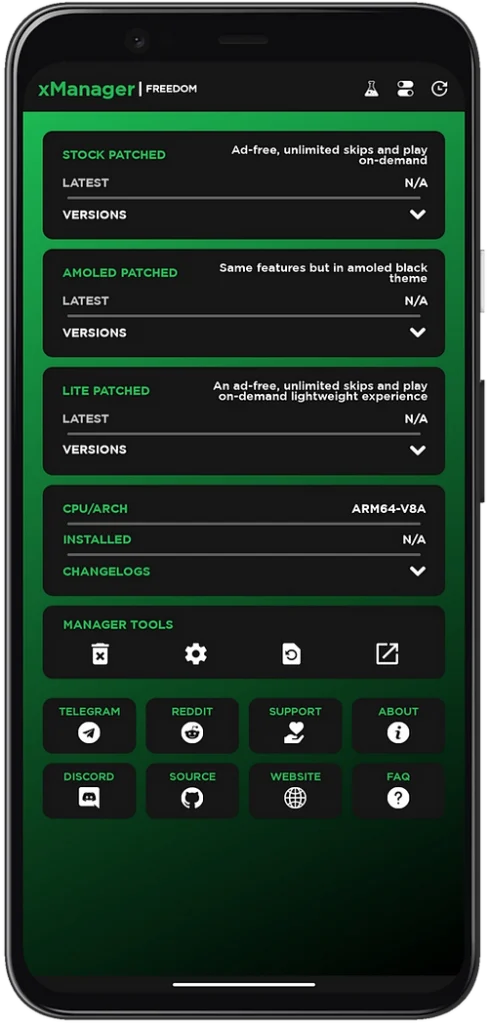
xManager
xManager is an Android application where you can manage and install all versions of the Spotify app.
AD-FREE | NEW FEATURES | FREEDOM
Version 5.9
The original Spotify service only has two versions available for users: Spotify Premium and Spotify Free. While both options offer good streaming features, the limitations built around the free version would force many uninformed users to pay for a premium subscription, thinking it’s the only better option.
But what if there were multiple versions of Spotify Premium whose features you could enjoy free of charge? What if you could download different versions of Spotify premium mods, from the oldest to the latest options, and enjoy VIP functions that free users could only dream of?
Instead of installing individual mods off different third-party sites that could potentially harm your device with malware, what if you could access all these and many other premium features under one platform? The xManager APK offers all this and many other functionalities involving Spotify mods. Today we’ll look at how it can be a game changer to your music streaming experience.

Table of Contents
What is xManager App?
xManager APK is an Android application or tool that lets you manage and install different versions of the Spotify app. After testing many other applications and websites that offer the latest Spotify mods promising unmatched functionality, I was met with bugs, crashes, and many other errors that most users face when trying to find a suitable Spotify premium mod.
However, the xManager APK gives you access to the latest mods and allows you to download and install older versions of the app, depending on your phone’s compatibility. Moreover, you don’t have to visit any external link to download your desired package because the platform lets you install your preferred version instantly while navigating through it.
The application has various built-in manager settings that let you deploy a mod and alter its multiple features. You can even opt for the Spotify clone, which comes as a separate package that can be installed along with the original Spotify application instead of having to delete it like with most mods.
The main objective of the xManager application is to allow users access to all premium features with the Spotify version that best suits their devices to enable everyone to enjoy music for free. I recommend the app to anyone looking for a cheaper alternative to streaming music from the best online platform.
App Details
| Name | xManager |
| Developer | xC3FFF0E |
| Size | 8.92 MB |
| Version | 5.9 |
| Last updated | August 16, 2025 |
Download xManager APK Latest Version for Android
Downloading the app is as easy as navigating through it, thanks to its easy-to-use interface. You can simply follow the link to install the app from our official website or use the GitHub site to get the latest version of the APK. Once you install the app, you must grant all the required permissions and search through the available versions compatible with your Android device.
The mods offered on xManager APK are safe and secure for download, ensuring that whichever version you choose is free from malware and viruses. Also, the app provides regular updates for its mods, bug fixes, and modifications that you can easily use in your current mod. Download the latest version of the xManager APK from the link provided below:
Features
xManager APK carries several features designed to make your streaming experience unique, if not similar to the official services. Some of these features include:
Free for Use
When I first heard of the xManager and all its capabilities, I figured there had to be a catch. No way such a tool existed and was deemed flawless without additional or hidden costs. However, that wasn’t the case. While xManager has ads, you can always turn them off in the settings.
These optional ads help keep the platform afloat but can always be frozen as per the user’s preferences. The app also offers fully functioning Spotify Premium mods and lets you install different versions of the patches, from the oldest to the latest. The app is also keen on updates and fixes for various bugs and errors to ensure a seamless experience on every device.
Multiple Mods
xManager offers three types of Spotify Premium mods, including:
- Regular
- Amoled
- Lite
Each of these mods comes with the same premium feature, which includes ad-free streaming, unlimited skips, and plays on demand. The Amoled version has all premium features but in an Amoled black theme, while the Lite version presents a lightweight and space-saving streaming experience for everyone.
User-Friendly Interface
xManager APK has a straightforward interface that’s easy to navigate and find whatever you want. The app only consists of 3 mods, each with different versions to choose from, manager tools, and other settings. Simply pick your desired app and its version, and click on download or copy the URL to download it from an external browser.
Manager Settings
You can find the cloned version in its Beta phase. Enabling this option lets you download and install the Spotify-cloned version of the mod application. Other settings include allowing ads to fund the xManager database, optional themes, and languages of choice. You can also reset your settings to default.
Multiple Mod Versions
I’ve always thought that the latest Spotify updates are the best until I came across xManager and got my hands on some of the oldest options available. It turns out most of these older versions have unique features and functions that were removed from the latest updates.
xManager lets you explore its huge catalog of Spotify mods and install the version that best suits your needs, even if it was released years ago. Users can even upgrade and downgrade their apps without uninstalling the original mod. If you’d like to manage a few entities in your mod, the manager lets you fix all issues straight from its platform.
Unlock Premium Features for Free
The entire reason for the xManager App is to provide users with almost all versions of Spotify premium, from some of the oldest to the latest ones. Depending on the version installed, you can access the premium features designed explicitly for that mod and enjoy functions that aren’t available to others. While many users might discourage you from using these mods, there’s no prize to using the free version for your entertainment.
After all, can you really handle 30-second ads every 15 minutes during streaming? If not, xManager gives you free and unlimited access to multiple Spotify mods with all premium features unlocked for free. You don’t need a paid membership to upgrade to the latest version because the platform ensures you can easily upgrade and downgrade your version.
Ad-Free Streaming
Let’s face it, ads are probably the biggest reason why users choose to pay for Spotify Premium. Because imagine trying to ignore a 30-second audio ad every fifteen minutes while streaming just because you’re not a premium user; it’s quite annoying, isn’t it? What’s more, you can’t skip these ads like YouTube, which forces you to endure half a minute of non-relative advertisements from corporations you have nothing in common with. The Spotify mods from xManager come with premium features unlocked. This means you won’t be interrupted by paid promotions, giving you seamless music streaming all day.
Exclusive Music
I’m always up to date on my Spotify artists, and that includes being on the constant lookout for any new creations. The problem with stalking your favorite artists using the free version is that you miss out on the latest music for about two weeks after its release. While it might sound unfair, keep in mind that free Spotify pays creators less per stream than the premium membership, forcing them to set up a payroll that favors premium members for the first two weeks after a release.
Still, you don’t have to wait to listen to a song that came out two weeks ago with the Spotify mods offered by xManager. You can access exclusive music for free by installing xManager and downloading any version of the Spotify premium mods available.
Unlimited Skips and Replays
While I wouldn’t consider paying for Spotify Premium, I still can’t stand the limitations that come with the free version. Six skips per hour just don’t cut it, especially when I’m trying to create a new playlist for my next road trip. Also, having to sit through an entire hour of emo songs just because you can’t skip a beat is something I wouldn’t wish upon my worst enemy. With xManager app, I can install different Spotify Premium mod versions that let me skip as many songs as I want. You can also repeat a song and use the back button as much as you’d like.
Advanced Audio Quality
Honestly, it’s hard to differentiate between the sound qualities on Spotify unless you’re using a high-end device. Still, if you’re just in it for the background music, you can’t expect to detect any contrast unless you focus more on the audio. The free Spotify version only offers up to 160 kbps and restricts you from raising the bitrate unless you’re a premium subscriber.
The Spotify Premium versions offered by xManager offer streaming at 320 kbps, which provides an amazing audio output. You can get the best experience with high-end headphones or speakers and adjust the settings at your pleasure. The only downside is that the feature doesn’t apply to podcasts, which have a low bitrate of 98 kbps on most devices and 128 kbps on your web player.
Play Entire Albums
When your favorite artist drops a hot album, you probably want to take your time to process each track and maybe hit repeat to relive most bars, right? Rewind and repeat are my two favorite buttons when listening to anything new by Taylor Swift, the most-streamed male artist ever. Sadly, the free version cuts out all the fun involved with playing entire albums because shuffle mode is always on. The xManager application lets you install Spotify mods where you can stream any album from start to finish on every device.
How to Install xManager APK on Android?
Step 1. Download APK file from our site.
Step 2. Now, Tap on the downloaded APK file.
Step 3. It will ask you to enable allow this source option. Just enable it.
Step 4. Now, you can see the installation window which has install button.
Step 5. Tap on Install.
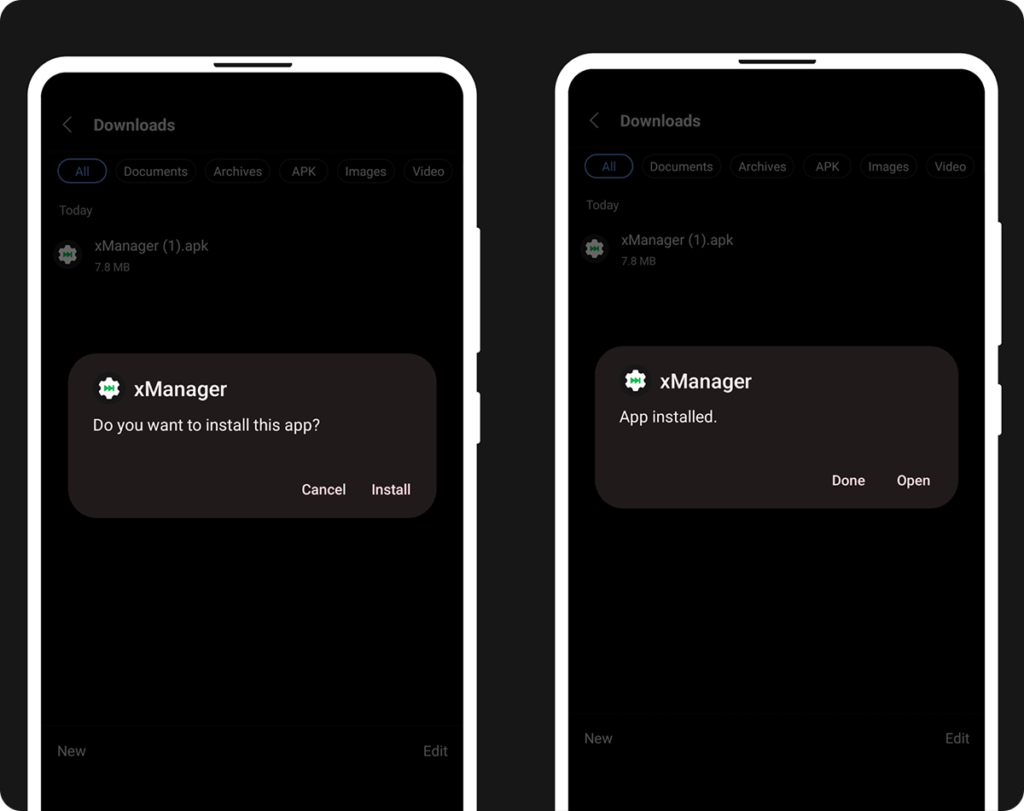
Step 6. Tap on open.
Step 7. Allow storage permission.
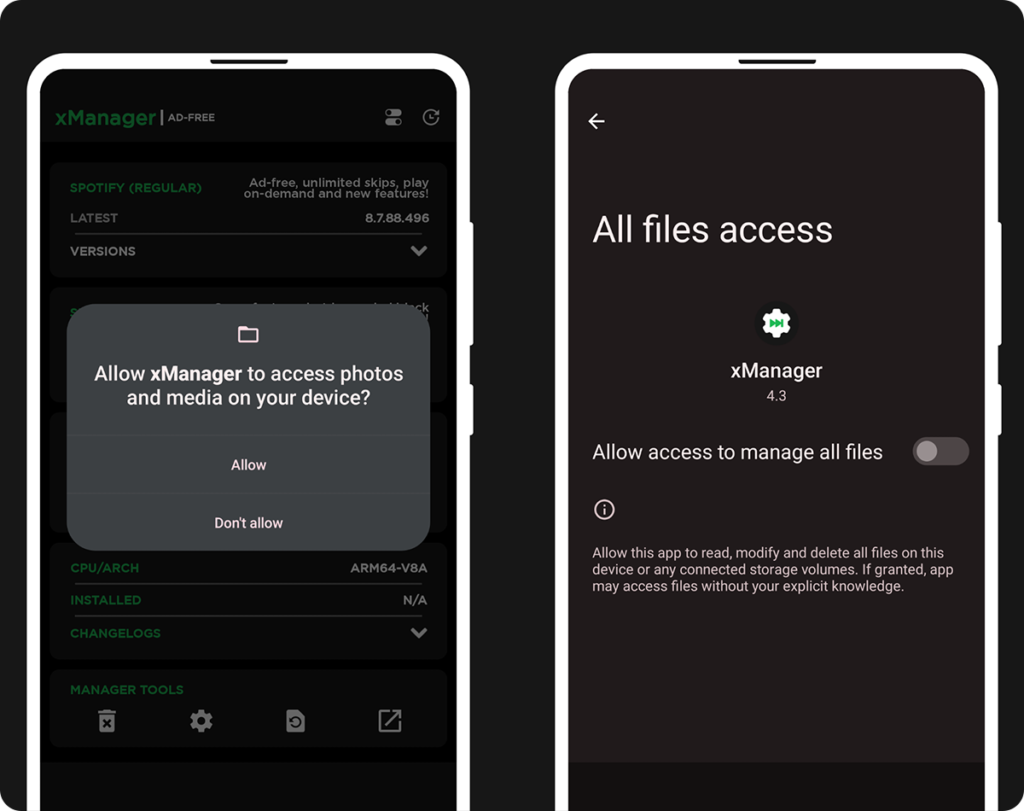
and for android 11+ users, you need to give manage external storage permission.
Final words
When choosing a music streaming service to commit to, Spotify tops all other options thanks to its easy-to-use UI, vast library of songs, and one of the best device compatibility in the market.
Still, you don’t have to spend hundreds of dollars annually just to enjoy music or struggle with downloading cracked applications to access the premium features when there are apps like the xManager APK that were designed to make your work easier. Download the APK today and explore the many features that come with this fantastic app. For more news and updates on similar applications, follow us on our journey towards bringing you the best Android applications.